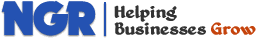Features
Data Filtering
View your data any way you want it. Slice and dice information in seconds with flexible filtering and sorting features. Make changes on the fly with inline editing.
Filter data quickly
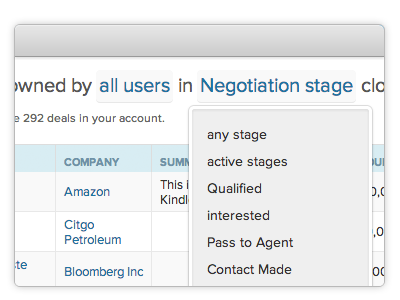
Filters allow you to narrow down the current list based on a specific attribute. Want to see only people with zip code 98110, or only those deals in the negotiation stage? Filters let you get right to the data you need.
Save your favorite filters
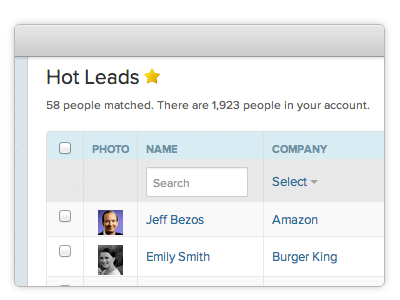
Maybe you want to focus on whales (big accounts) or hot leads, but you don't want to build the view every time. It’s easy to save filters, so you can go right back to any useful view of your list.
Sort six ways to Sunday
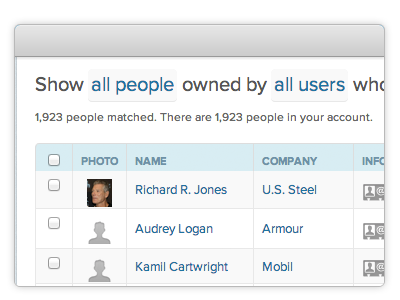
With our sort feature, you can rearrange your list view for Companies, People, or Deals any way you like: ascending, descending, change column order, add or take away columns. You name it, you can do it.
Edit wherever you are
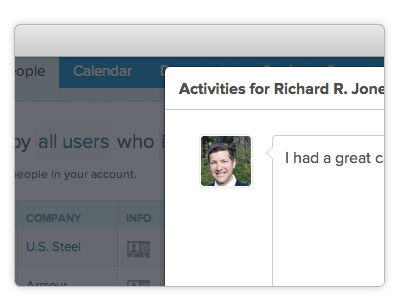
Save time with inline editing. There’s no need to bounce back and forth from the list view to individual record pages. If you can see it, you can change it. Go ahead and write a note, update a phone number, change an assignment, or update a record right there in the list view. And then pat yourself on the back for being so darn efficient!