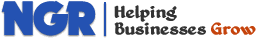Features
Contacts & Leads
Build stronger relationships with contacts and leads. With NGRCRM, you can nurture your contacts more proactively and qualify leads faster. You’ll become more effective right away and improve as you go.
One place for all your business relationships
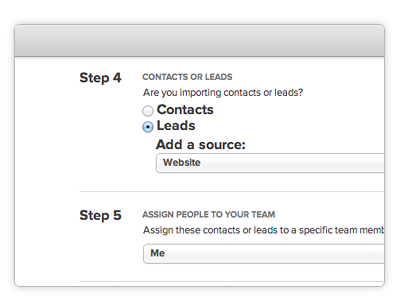
Control your customer list. NGRCRM makes it easy to import all your contacts and leads from virtually any source and quickly eliminate duplicates.
Everything In Its Place
NGRCRM Contact Management seamlessly integrates with your all popular office applications to give you a complete view of such vital details as account history, key contacts, customer communications, and internal account discussions. Not only will you be more organized, you’ll increase the value of every customer contact—and improve the customer experience—with access to information that’s always comprehensive, current and correct.
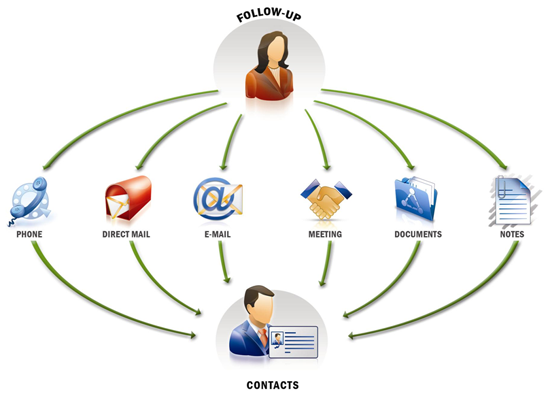
Now you can easily manage all your contact channels and customer touch points—so each interaction is highly coordinated and contextual. No more crossed signals or missed opportunities.
What Can You Do With NGRCRM Contact Manager?
- Track all contacts and related opportunities, activities, and other details from a centralized, shared database
- Identify where each contact fits within their company—enabling better messaging and sales coordination
- Import contacts from third-party business applications
- Establish contact assignment rules to automatically assign contacts to the appropriate salespeople
- Customize your contact management system using intuitive drag and drop customization wizards
- Integrate POP-enabled email (Gmail, Hotmail, Yahoo! etc.) with contacts using the NGRCRM Mail Add-on (coming soon)
- Synchronize contacts, tasks and calendars between NGRCRM and Outlook using the NGRCRM Plug-in for Microsoft Outlook (coming soon)
- Create mail merge documents and mailing labels with the NGRCRM Plug-in for Microsoft Office (coming soon)
See which lead sources are converting best
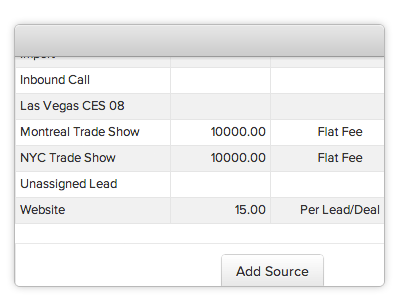
NGRCRM allows you to create a customized list of lead sources and assign a source to each lead. You can also assign costs to each lead source. In this way, you can quickly and continuously assess which lead sources are getting the best results and which are the best value for your business.
Delegate and collaborate
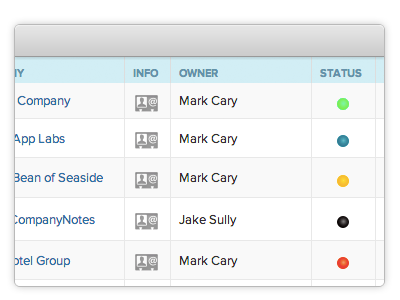
Know exactly what each team member is doing with each contact and lead. Avoid redundancy and wasted effort. Work together more effectively.
Improve results with comprehensive tracking
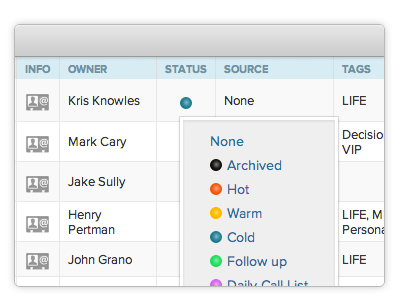
NGRCRM highlights new leads and provides a customizable lead status schema to help you focus your efforts effectively. You can assign or re-assign leads, attach notes, create tasks, and schedule events right on the lead record. The result is rapid lead qualification and optimal lead conversion.
What are Leads?
In NGRCRM, leads are considered as raw details of company, person or business opportunity. These are unqualified sales opportunities gathered at various situations, viz. trade shows, seminars, advertisements, purchases from external sources and other marketing campaigns for the purpose of sales.
What is Lead Management?
Lead management is an important business process that combines tools with techniques to enable effective leads generation, management and tracking of new sales opportunities. In NGRCRM, lead management is a powerful solution to automate and enhance the most inconsistent, disorganized and error-prone processes involved in acquiring and tracking leads through their entire life-cycle.
The different stages in NGRCRM's lead management process are:
- Lead Generation
- Lead Allocation or Distribution
- Lead Qualification
- Lead Conversion
Lead Generation
Lead generation refers to the capturing of consumers interest towards products or services, who may be interested in a purchase. These sales leads are captured through various sources, viz., campaigns, exhibitions, referrals, phone calls, branding, etc. NGRCRM provides you with different methods to generate leads: Form Filling, Quick Create, Importing, Web Forms and Developer API.
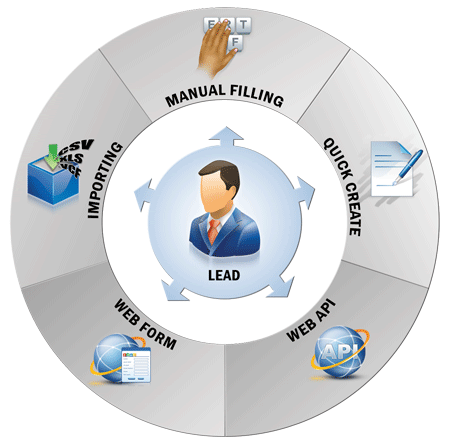
Lead Generation Methods in NGRCRM
Lead Allocation or Distribution
Manually assigning new leads to specific individual (owner) can be tedious. NGRCRM allows you to create a workflow rule to assign new leads to sales persons based on specific criteria, such as geographic region, activity, etc.
Lead Qualification
With the scope for further follow ups, the lead qualification process is essential to lead generation. This stage separates the sales ready leads from the general inquiries that are entered into NGRCRM.
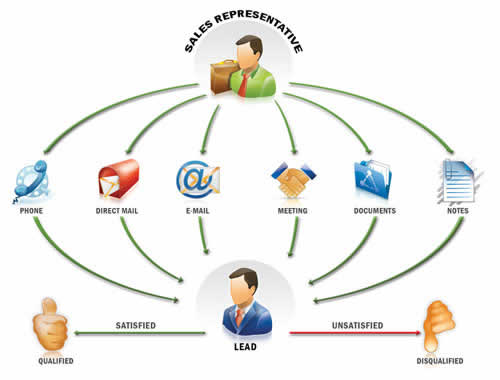
Lead Conversion
Once there is scope for business opportunity through further negotiations or follow-ups, a Lead is transformed to Account, Contact and business opportunity. At this point, lead management process is complete and there is no reverting to Lead process.
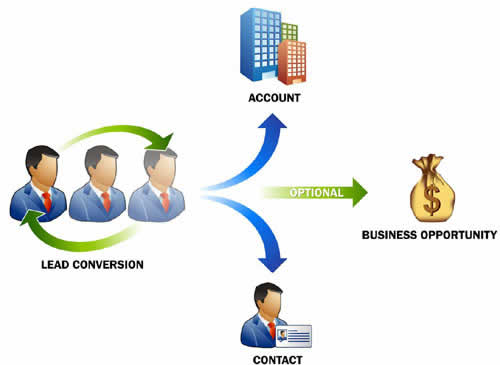
What do I Gain from NGRCRM's Lead Management?
Across all industry sectors, marketing campaigns and brand promotion activities are the initial steps to finding and attracting new customers. However, you must effectively nurture the leads until they grow up to prospective buyers. NGRCRM's lead management process provides you the necessary tools and techniques in acquiring and tracking leads through the entire life cycle.
Your Benefits
- Manage a 360 degree view of the leads' life cycle (from creating leads to converting them into business opportunities)
- Capture leads online using Web-to-lead form and manage effectively in NGRCRM
- Import leads from external sources, such as Web downloads, trade shows, seminars, direct mail, and other types of campaigns
- Facilitate faster sales Lead Distribution through the lead assignment rules
- Qualify leads to next stage based on the information captured in lead details
- Customize lead management process ( B2B and B2C business scenarios ) as per your organization sales process
- Standard reports and dashboards bundled for a fast learning curve
- Export leads data to spreadsheet software for further data analysis