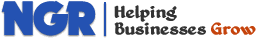Billing
Invoicing
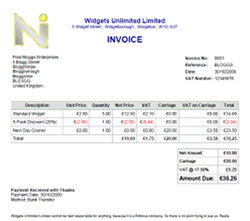
You can create ad-hoc invoices as and when you want, or set up an order record to define when invoices should be generated automatically (eg. each month, quarter, or year). Invoices that are generated automatically can optionally be e-mailed to the client automatically, or you can send individual invoices to clients yourself.
Invoices can contain an unlimited number of itemised entries, with a summary of net, tax, gross, and shipping fees shown at the end. In version 2, invoices can also show a summary of payments received for the invoice and the total left outstanding.
It is easy to incorporate your own logo on an invoice, and if you have access to PHP coding skills, you can even create your own invoice template to give your invoices a unique look.
Order Forms
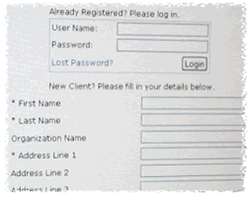
Create order forms that allow users of your website to register with you and/or order products and services online. You choose what fields appear on your form, so you can capture all the data you need. You can allow users to upload files, check domain name availability, and more.
When a user fills in and submits the form, they can be directed to a payment gateway to pay for the product or service, after which a new order record and invoice are automatically created, and the invoice is marked as paid. Downloadable products can be e-mailed to the client automatically. A new user record can be created automatically too so you can charge a fee to register and/or give your clients access to their order and invoice information online.
User Subscriptions
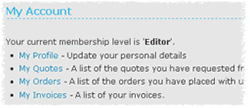
If you use an ACL component to restrict access to certain areas of your website based on the access level of the user, you can use NGRPulseBillingl to automatically grant access to a particular user group when the user pays a fee. When the order expires or is cancelled, you can configure NGRPulseBilling to automatically downgrade, block, or delete the user record.
Bookkeeping
Orders
As well as getting NGRPulseBilling to create order records automatically when users submit order forms on your website front-end, you can manually create an order record for a client which will then be used by NGRPulseBilling to automatically generate invoices on a regular basis.
Invoices
As well as getting NGRPulseBilling to generate invoices automatically - either when an order form is submitted, or when a recurring payment is due - you can also create one-off ad-hoc invoices whenever you like. You can choose to e-mail individual invoices to the client.
Income and Expenditure
NGRPulseBilling will typically create income records whenever it receives notification of an online payment through a payment gateway, but you can also add your own income and expenditure records, thus allowing you record all of your bookkeeping in NGRPulseBilling and to report on the data.
Reporting
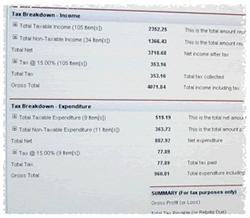
NGRPulseBilling includes some reporting features to help you manage your business more effectively. Reports include a tax summary (for helping you fill in your VAT return), a transaction report (listing all transactions for a period), and a ledger report (grouping data by categories that you can define).