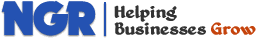Web Analytics
Bring Your On-Line Marketing Strategy to Perfection with Web Analytics
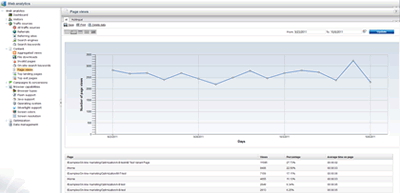
Web Analytics represents an essential part of your on-line marketing strategy. It gives you information about your visitors, their behavior and about the success of your website. It runs in the background collecting all information such as page views, campaigns, conversions and other website metrics.
Web Analytics Metrics
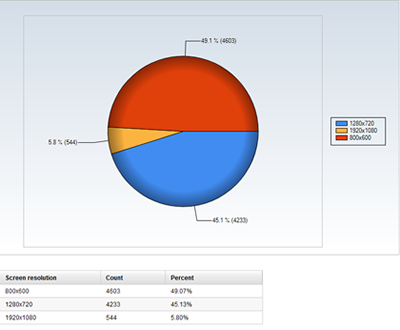
NGRPulse tracks the following statistics on a yearly, monthly, daily and hourly basis and all data is available with a delay of just a few minutes, so you don't have to wait another day to learn how your campaign did:
- page views
- file downloads
- visits
- referrals
- campaigns
- conversions
- countries
- browser types
- invalid pages
- aggregated views of RSS feeds
Tracking Marketing Campaigns
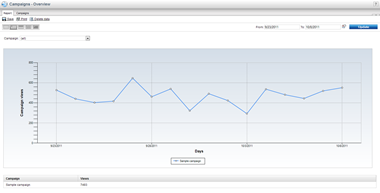
NGRPulse allows you to track your on-line campaigns effectively.
If you link your website using a URL like http://www.mydomain.com/?campaign=banner1, the statistics will show you how many people came from the given campaign. Or you can just assign a landing page to the given campaign.
If a user registers on your website, the system stores the campaign and the URL from which she came, so you can later recognize campaigns that brought you new clients.
Tracking Conversions
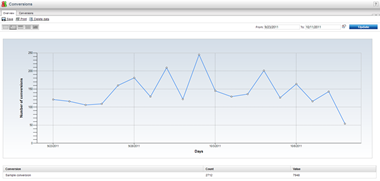
However, even if you get thousands of visitors, it still doesn't mean your website is successful. What you really need to track is the number of conversions. A conversion is something that gives you value, such as user registration, order, sign up for your services or sign up for a newsletter. Out-of-the-box, NGRPulse tracks conversions such as order, newsletter signup or registration and you can track your own using simple code.
You can track the conversions in combination with campaigns to see which campaigns lead to most conversions.
Custom Reports
You can also create various custom reports that suit your specific needs or you can track your own events using NGRPulse Web Analytics.