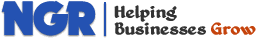Friends
Let's Be Friends!
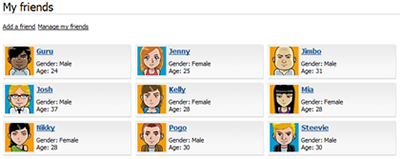
You've probably heard about Facebook, right? And how about having the Facebook-style friendship functionality on your own website? With NGRPulse, you can easily enable your website users to request other users' friendship. Once they become friends, their friendships are reflected in the system and can be handled in various ways.
Friendship Requests
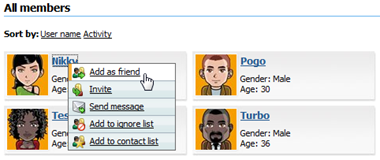
There are many ways how friendships can be requested:
- in user profiles
- in lists of users
- using dedicated web parts
- in the system's administration interface
In all these places, you can request a user's friendship by sending them a private message or an e-mail.
Friendship Approval or Rejection
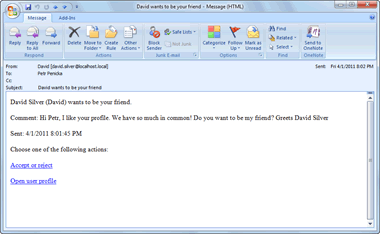
When users receive a friendship request, they can accept or reject it with a single click.
Send Private Messages to Friends
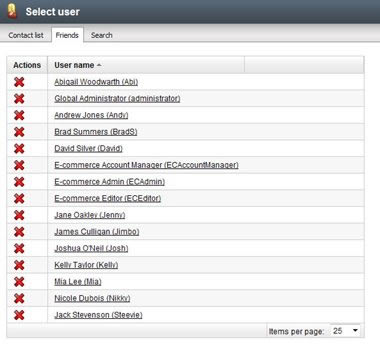
When writing a message in the Messaging module, friends can be selected as recipients of the message very easily.
Profile Information Visibility to Friends
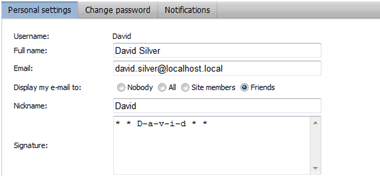
In user profiles, it is possible to set which information will only be displayed to the user's friends. Other users will still be able to see the profile, but the friends-only information will not be displayed to them.