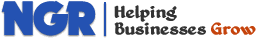Features & Solutions
- Overview
- Content Management
- Content Locking
- Content Rating
- Custom Document Types
- Design
- Document Management
- Files, Images & Videos
- Full Text Search
- Image Gallery
- Linked Documents
- Media Library
- Mobile Sites
- Multilingual Content
- Scalability and Performance
- Security and Membership
- Spell Checker
- Taxonomy
- User Interface Personalization
- Web Parts
- Web Standards
- Widgets
- Workflow
- WYSIWYG Editor
- eCommerce
- Marketing
- Social Network
- Solutions
- All Features
Full Text Search
Smart and Powerful Search Solution
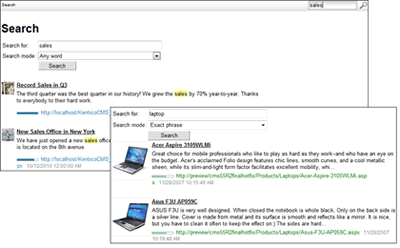
NGRPulse provides full-text search functionality for your website out-of-the-box, without the need to purchase any additional products. Being based on the Lucene.Net search engine library, NGRPulse Smart Search provides relevant results, great performance, flexibility and ease-of-use.
How It Works
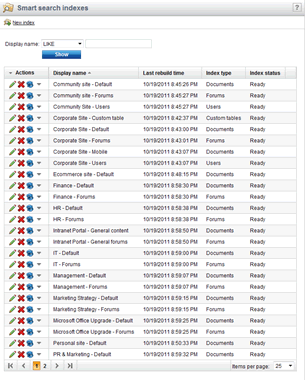
Smart Search retrieves the appropriate data from the database and stores it in an index file using an easily searchable format. When website visitors submit a search expression, the index is scanned instead of the raw data and the results are returned. An index is automatically updated whenever the corresponding website content changes.
No additional development or coding required. Simply define the content of an index through an intuitive interface, add the appropriate smart search web parts onto the pages of your website and the system will take care of the rest.
High Performance
Because searches are performed on index files that are highly suitable for this purpose, results are returned significantly faster than when using serial searches directly through the database. This also ensures that searching is scalable, even for very large volumes of data.
Searchable Content
You may index and search the following types of content and website data:
- Website content (pages, news, etc.)
- Custom tables
- Forums
- Website users
Index Flexibility
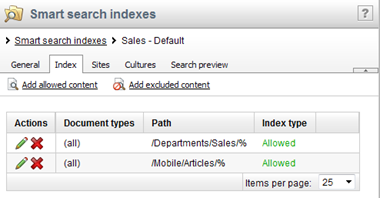
You have full control over the content of every search index. You can precisely specify which pages (documents) from your website should be included in an index and which should be ignored. Similarly, you may set which forums, custom tables or users should be indexed.
Additionally, the search functionality may be limited for visitors according to assigned permissions. This ensures that data from secured website sections will not be displayed to unauthorized users in search results.
File Search Support
If your SQL Server has the Full-Text Search component installed and configured, you can also search through the content of documents uploaded onto your website as attachments. Supported file types include:
- DOCX
- XLSX
- PPTX
- and other formats
Flexible Search Filters
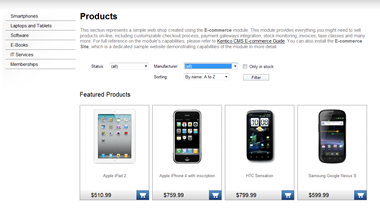
You can add filters to your search dialogs that allow website visitors to limit which search results should be returned. For example, you can filter a product search according to categories, the release date, price range etc.
Advanced Search Expressions
When entering a search expression, you can choose to look for results that contain the exact phrase, any of the entered words or all of the entered words.
Additionally, special syntax can be allowed in search expressions which gives you the option of using advanced search techniques including:
- wildcard search
- logical operators
- range search
- fuzzy search
- searching values in specific object fields
Search Customization
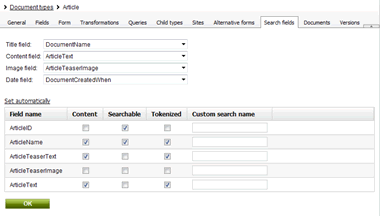
Even though the search solution is delivered fully functional and ready for use, it offers several customization options that you can use to fulfill any specific requirements. You may select which data fields of objects should be searchable and define the exact format and layout of search results.
NGRPulse also allows you to use a custom written search provider or integrate a third-party search engine.