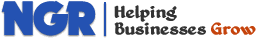Features & Solutions
- Overview
- Content Management
- Content Locking
- Content Rating
- Custom Document Types
- Design
- Document Management
- Files, Images & Videos
- Full Text Search
- Image Gallery
- Linked Documents
- Media Library
- Mobile Sites
- Multilingual Content
- Scalability and Performance
- Security and Membership
- Spell Checker
- Taxonomy
- User Interface Personalization
- Web Parts
- Web Standards
- Widgets
- Workflow
- WYSIWYG Editor
- eCommerce
- Marketing
- Social Network
- Solutions
- All Features
Content Locking
Avoid Overwriting Someone Else's Work
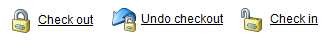
When creating content in teams, it may happen that multiple users want to edit the same content at the same time. To avoid concurrent editing and overwriting of someone else's changes, NGRPulse comes with content locking support. It allows your editors to check out content before editing so that it is not available for editing by other users until it is checked back in.
Simple Check-out/Check-in
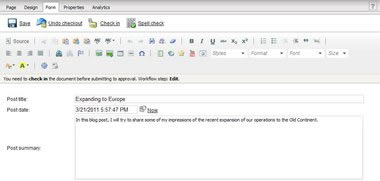
A document can be locked for editing (checked out) directly in the document editing interface, using just one click. After editing, another single click is all that's needed to check the document back in and make it available to other users.
Integration with Workflow
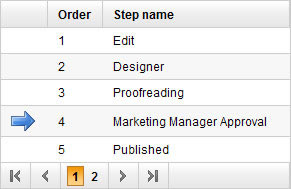
Content locking can be enabled globally or it can be used just with a particular workflow, where it is only enabled for documents in its workflow scope.