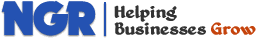Features & Solutions
- Overview
- Content Management
- Content Locking
- Content Rating
- Custom Document Types
- Design
- Document Management
- Files, Images & Videos
- Full Text Search
- Image Gallery
- Linked Documents
- Media Library
- Mobile Sites
- Multilingual Content
- Scalability and Performance
- Security and Membership
- Spell Checker
- Taxonomy
- User Interface Personalization
- Web Parts
- Web Standards
- Widgets
- Workflow
- WYSIWYG Editor
- eCommerce
- Marketing
- Social Network
- Solutions
- All Features
Files, Images & Videos
Easily Publish Documents, Images and Video
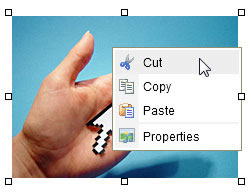
With NGRPulse, you can easily manage and publish Word, PDF, PPT, images, movies, Flash and even YouTube video and make your website more attractive.
Leverage the Power of Content Repository for Files
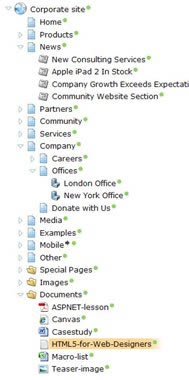
With NGRPulse, you can manage uploaded files as any other document in the content repository and leverage powerful features, such as:
- Workflow
- Versioning with rollback, archiving and restore from the recycle bin
- Granular Permissions
- Multilingual support
- Full-text search in files
- Taxonomy - tags and categories
- SEO-friendly URLs that ensure that uploaded files can be indexed by Google and other search engines
Depending on the file usage, you can choose to store files in the database, on the server disk or both. For faster delivery, you can serve files directly from the disk or even cache the in server memory.
Easily Manage Huge Media Libraries
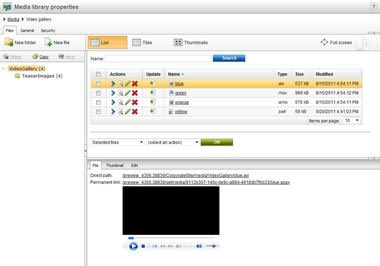
If you need to manage a large number of media files, such as extensive photo gallleries, or large files, such as videos or large files for download from your website, you can store them in the Media Libraries. Such files are stored only on the disk with metadata stored in the database and they can be accessed through a direct URL address.
Inserting and Resizing Images
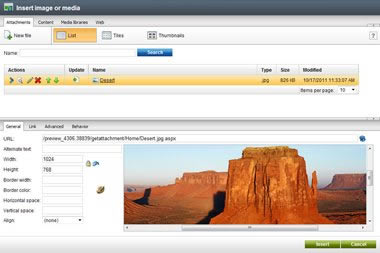
Inserting an image is easy as clicking one button and choosing the file on your disk - no additional steps required. Or you can choose an existing image from the content repository, media library or external website.
NGRPulse takes care of image resizing so that your content administrators cannot publish huge files that would lead to slow loading pages. You can specify maximum size for uploaded files and NGRPulse automatically resizes them during the upload.
If you need to resize the image in the text, you just change its width/height and NGRPulse automatically resizes the image to the given size and reduces file size instead of using the huge original file. It also stores the resized versions on the disk so that it doesn't have to resize it again next time someone displays the image.
Inserting Movies and YouTube Video
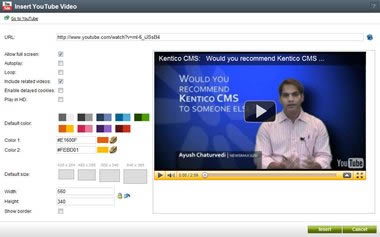
With NGRPulse, you can also easily insert movies into the text or even YouTube Video and make your content more engaging.
Displaying Media Galleries
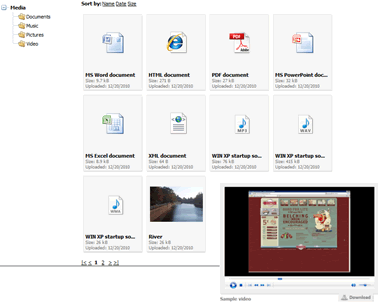
NGRPulse gives you plenty of options how to display galleries of images or other media files - you can use lightbox gallery, image rotators and other built-in webpart or you can easily integrate third-party jQuery libraries for displaying media files with various effects.
You can use custom media players based on Flash or Silverlight to display video or music.
Document Attachments
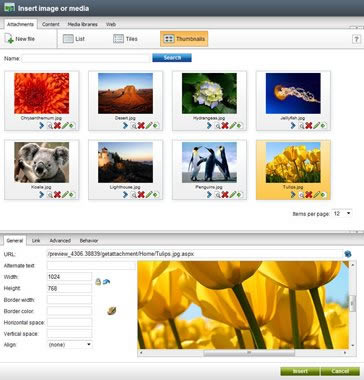
When you insert an image into the text or upload file into a document field (e.g. a "Press Release for download" in news items), the file is bound with given document and its life cycle. It means that it uses its versioning, workflow, security settings and other features, rather than being stored separately. It highly simplifies the management of files that are part of some document and makes it easier for content administrators to keep website content consistent.
Document Libraries
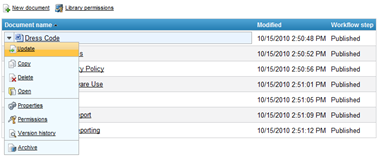
Document Libraries allow you to manage files directly from the website, which suits perfectly the needs of intranet, extranet or community sites that need to enable sharing of documents among site visitors.