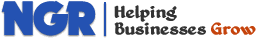Features & Solutions
- Overview
- Content Management
- Content Locking
- Content Rating
- Custom Document Types
- Design
- Document Management
- Files, Images & Videos
- Full Text Search
- Image Gallery
- Linked Documents
- Media Library
- Mobile Sites
- Multilingual Content
- Scalability and Performance
- Security and Membership
- Spell Checker
- Taxonomy
- User Interface Personalization
- Web Parts
- Web Standards
- Widgets
- Workflow
- WYSIWYG Editor
- eCommerce
- Marketing
- Social Network
- Solutions
- All Features
Linked Documents
Easily Re-use Content at Multiple Places

Having the same content in multiple sections of your website no longer requires duplicate documents. With linked documents in NGRPulse, you can have multiple documents sharing the same content. While you edit one of them, all the others get updated automatically.
Shortcuts in the Website Structure
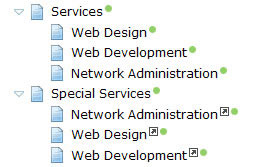
Linked documents represent shortcuts to standard documents in the content tree. You can have a virtually unlimited number of linked documents pointing to a single real document.
On the live site, all these documents show the same content, while they are located at different places in the website navigation.
Easy Creation of Linked Documents

Creating linked documents is just as easy as creation of standard documents. You only:
- choose the location where you want to add the linked document
- create it in two clicks
- select the target document to which you want it to be pointing
Overview of Linked Documents

With duplicate content, you can easily forget about all the places where you have it on the website. Not with NGRPulse!
For each document that is either a link or has some documents linked to it, you see which documents are linked to it.