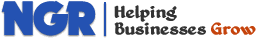Features & Solutions
- Overview
- Content Management
- Content Locking
- Content Rating
- Custom Document Types
- Design
- Document Management
- Files, Images & Videos
- Full Text Search
- Image Gallery
- Linked Documents
- Media Library
- Mobile Sites
- Multilingual Content
- Scalability and Performance
- Security and Membership
- Spell Checker
- Taxonomy
- User Interface Personalization
- Web Parts
- Web Standards
- Widgets
- Workflow
- WYSIWYG Editor
- eCommerce
- Marketing
- Social Network
- Solutions
- All Features
Media Library
Easily Publish Video, Images, Music or Flash
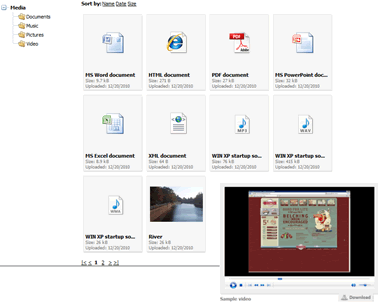
Using NGRPulse you can create multiple media libraries where you can store images, music, video, PDFs, presentations or even Flash or Silverlight applications. You can insert these files into the text or display them as galleries. The content of your media libraries may be uploaded by site visitors, site members or group members.
Media Library Main Features
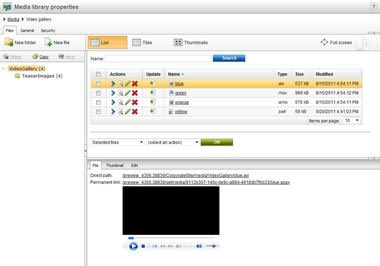
With Media Libraries, you can easily:
- manage large number of files
- manipulate large files, such as video files
- upload large files using FTP
Alternatively, you can also upload files to the NGRPulse database or file system and manage them as any other content. Learn more about other file management options.
Uploading Files into Media Libraries
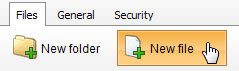
There are three ways how files can be uploaded into your NGRPulse media libraries:
- using the administration interface
- on the live site using the Media gallery or Media file uploader web parts
- externally, directly into the file system; e.g. via FTP
Displaying Files from Media Libraries
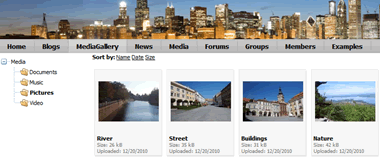
With the Media gallery web part, you can display content of your media libraries on the live site. If you need to insert media library files directly into the text, you can use the Insert image or media and Insert link dialogs of the built-in WYSIWYG editor.
Security and Sharing
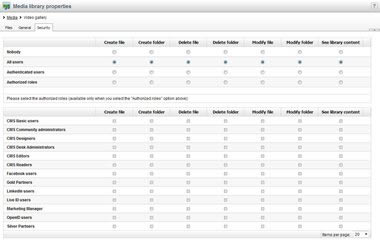
You can set different permissions for each gallery and specify who can upload, manage and view files.
You can also allow website visitors or authorized site members to upload files into libraries through the website and share them with others.