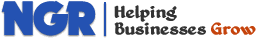Features & Solutions
- Overview
- Content Management
- Content Locking
- Content Rating
- Custom Document Types
- Design
- Document Management
- Files, Images & Videos
- Full Text Search
- Image Gallery
- Linked Documents
- Media Library
- Mobile Sites
- Multilingual Content
- Scalability and Performance
- Security and Membership
- Spell Checker
- Taxonomy
- User Interface Personalization
- Web Parts
- Web Standards
- Widgets
- Workflow
- WYSIWYG Editor
- eCommerce
- Marketing
- Social Network
- Solutions
- All Features
Workflow
Keep Full Control Over Content
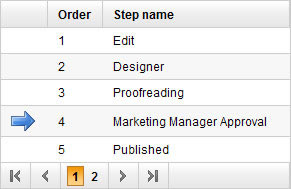
Creation of website content is often a collaborative task, carried out by whole teams rather than individuals. Workflow in NGRPulse is a great tool to make collaborative authoring of content more efficient. It allows you to set up a fully customizable document approval process, ensuring that you can delegate content creation while keeping control over what's published. The workflow automatically sends e-mail notifications to the appropriate users to keep everybody updated.
Easy and Straightforward
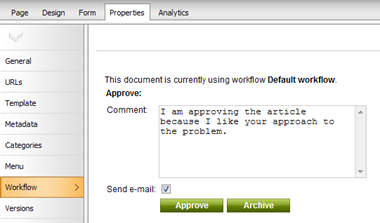
Documents using workflow go through a number of workflow steps during their life-cycle. Only specified users can make changes to a document in a particular workflow step. They can:
- edit it
- approve and submit it to the following step
- reject it to the previous step if it needs to be re-worked and add comments
This allows easy distribution of work within your team during the content creation process.
Fully Customizable Workflow Process
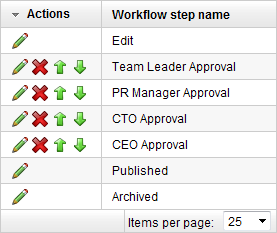
You can have an unlimited number of workflow steps for each workflow. Steps can be easily added or re-ordered through the browser-based interface. For each step, you can define the users who can edit, approve or reject the document.
Configurable Workflow Scopes
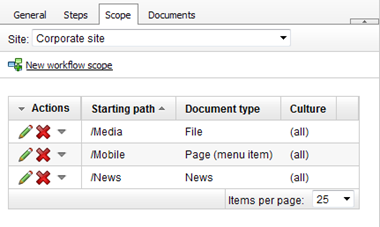
Not all documents on your website need to go through the same workflow. For each workflow, you can configure which documents will use it. These documents can be selected based on their:
- document type
- language version
- location in the website structure
Overview of Involved Documents
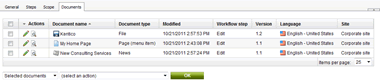
You can view a list of all documents that use a particular workflow. The list can be filtered based on various parameters, so you have an overview of all involved documents at your fingertips. You can even perform bulk actions and for example approve multiple documents on one click.
Automatic E-mail Notifications
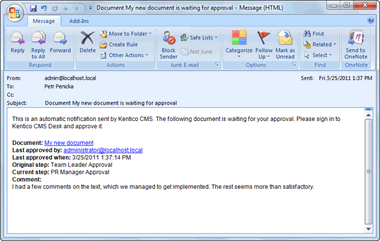
E-mail notifications are sent automatically to:
- all involved users when a new document is waiting for their approval
- document authors whenever some of their documents moves to a different workflow step
This eliminates lots of redundant communication within the content editing team.
Keep Track of All Changes
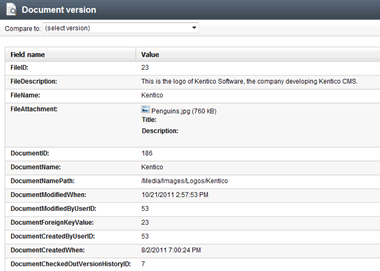
Documents with workflow automatically use document versioning. It allows you to compare particular versions and keep track of changes made to documents in each step.
Avoid Overwriting Other Users' Work
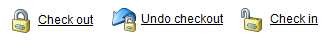
In a collaborative content editing environment where a single document can be edited by multiple users, control of access to shared documents is of the highest importance. Content locking gives you an easy solution to this problem, letting you check out the document you are currently editing. Checked out documents can not be edited by other users until they are checked back in.